Print On Demand
"Print on Demand" catalog items are digitally stored static content made available to the end user for ordering, for the intent of print or web distribution.
Reasons for a Print on Demand Document
Reduce warehouse costs by only printing the exact quantity that is needed; hence Print on Demand. If a piece is subject to a high frequency of updates or re-branding, a digital copy can be updated much faster and is more cost effective then pre-printing hundreds of items that would otherwise need to be thrown away.
Menu Location:
Click on the Catalog then Catalog Items tab.

Creating an Print on Demand
- Navigate to "Catalog Items", as described in the menu location above.
- Once the page loads, find the Create menu as shown below and choose "Print on Demand".
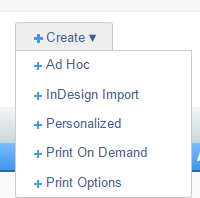
- A dialog window will appear as shown below.
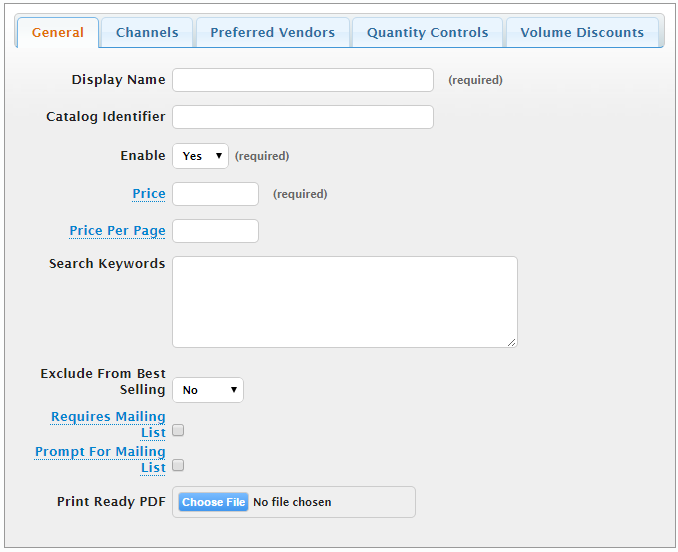
Configuration of this dialog window is described in the Edit Catalog Item topic. This article will focus on what is unique when creating a personalized item.
After completing the fields in the dialog box in the screen shot above, select the Print Ready PDF and click the Choose File button to complete configuration of the print on demand item.
